Auto CAD 2D, 3D
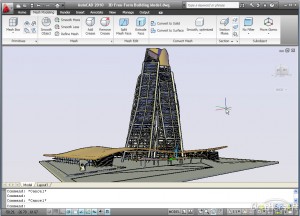 Auto CAD 2D, 3D course overview
Auto CAD 2D, 3D course overview
AutoCAD is a 2D drafting software, primarily used for producing 2D draft representation of images in engineering, and other technical inclined discipline. It can also be used to produce light 3D work and also has the capability to carryout iso-draft operation:
Relevance:
- All Engineering discipline
- All those in the Technical Sciences
- All those in other Technical disciplines
- Personnel in other fields that desire to enhance their professional and technical delivery
Module 1 (Week 1)
- Launching AutoCAD
- Text and Graphic Screen
- Workspaces
- Status Bar and Command Prompt
- AutoCAD Command
- Dynamic input
- Visual Grid
- Menus, Ribbons and toolbars
- AutoCAD Classic Toolbar
- Loading toolbars
- Cursor and colours
- Pointing device
- Keyboard Shortcuts
Module 2 (Week 1)
- Introduction to command
- Opening existing drawing
- Creating new drawing
- Saving drawings
- File safety precautions
- Security options
- Exiting AutoCAD
Module 3 (Week 2)
- Drawing Command
- Line Command
- Cartesian coordinate system
- Orthogonal lines
- Polar tracking
- Circles
- Arc Command
- Erase and selection set
Module 4 (Week 2)
- Basic Displays commands
- Zoom
- Pan
- Drawing Aids
- Snap Commands
- Grid command
Module 5 (Week 2)
- Object snapping
- Osnap settings
- Introduction to Edit command
- Move Command
- Copy Command
- Offset Command
- Extend and trim command
- Mirror
- Rotate
- Scale
Module 6 (Week 3)
- Setting up a drawing
- List Command
- Measuring distances
- Calculating Areas
- ID Command
- Unit Command
- Drawing limit
- Plot Scales and Paper Sizes
- Text Command
- Spell Check
- Annotative text
Module 7 (Week 3)
- Layers, line types and colors
- Creating layers
- Layer options
- Layer shortcut
- Color command
- Line type
- Object properties
More Edit Command (Week 3)
- Stretch
- Fillet
- Chamfer
- Array (Polar/Rectangular)
Advanced Display Command (Week 4)
- Transparent command
- Multi-command
- Polyline
- Editing Polyline
- Polygon
- Rectangle
- Ellipse
- Construction line
- Hatching
- Block Attribute
Design Centre Tool Palette (Week 4)
- Selecting items from design centre
- Adding items to design centre
3D Modeling (Week 4)
- Understanding 3D tools
- Working with 3D tools
- Projecting views of model
- Saving and printing draft work






